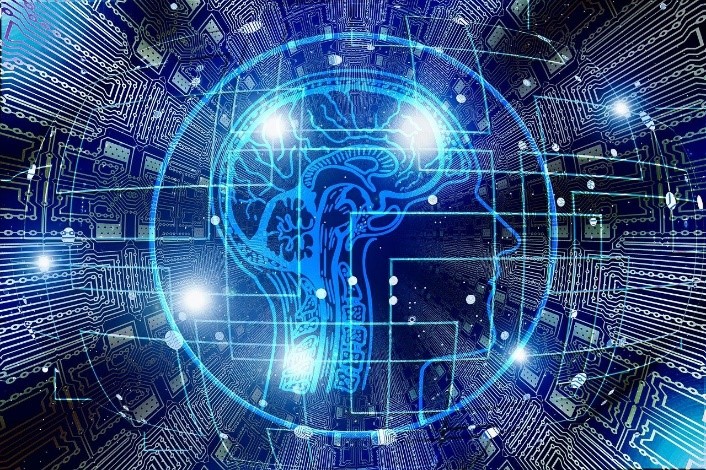Website ADA compliance related lawsuits are on the rise.
Federal lawsuits have jumped year after year as companies fail to meet website ADA compliance accessibility guidelines. In particular, persons with disabilities have sued businesses for not providing adequate access.
The Americans with Disabilities Act or ADA aims to prohibit discrimination. It ensures equal opportunity and access to everyone, no matter their disability.
Is your website ADA compliant? Are you ready if a lawsuit hits you?
This article explores why website ADA compliance and therefore website accessibility is essential in 2020.
We examined the WCAG ADA guidelines for accessibility and the most modern tools to make a website ADA compliant. So read on to discover how following ADA compliance not only protects your business but can also increase your sales.
The Americans with Disabilities Act (ADA)
Over 61 million people live with a disability in the United States.
Twenty-six percent of the population has one thing in common – the desire to have equal access to business services.
The Americans with Disabilities Act (ADA) was introduced in 1990 to address this concern. Later amendments, specifically to Titles I and III, prohibit discrimination in public accommodations.
A disabled person requires access to any building. They should be able to enter and exit without restrictions. They should also have the opportunity to browse and shop in the same way.
ADA was created to govern a company’s store yet it also affects its website.
What Is Website ADA Compliance?
An ADA compliant website provides equal access to any user, regardless of their disability.
That means ensuring your site is accessible to assistive technologies like screen readers. And offering alternatives to video or audio content like providing closed captions.
In fact, the compliance checklist covers a vast array of features. So to help businesses and web developers, ADA points to the W3C for guidance.
Web Content Accessibility Guidelines (WCAG)
The W3C or World Wide Web Consortium offers specific guidelines in relation to web accessibility.
Specifically, the Web Content Accessibility Guidelines or WCAG addresses users who are:
- Blind or have low vision or are visually impaired
- Suffer from deafness or hearing loss
- Limited in movement
- Learning disabled or have cognitive limitations
The current WCAG 2.0 and WCAG 2.1 recommendations concentrate on five key areas of access. They include being perceivable, operable, understandable, conforming, and should be robust.
The full document is hundreds of pages long. So is it worth reading and implementing?
Risk of ADA Accessibility Lawsuits
Domino’s Pizza was sued in 2016. The lawsuit was based on the lack of screen reader support of their website.
A visually impaired customer could not interpret the images of their products. Missing tags meant the site was not WCAG compliant.
In 2019, the Ninth Circuit judges deemed the lawsuit had merit. They awarded in favor of the disabled man and everyone took note.
Every year more lawsuits get filed regarding ADA compliance. Small and medium businesses suffer the same as larger brands.
According to Thomas Barton, a lawyer in Philadelphia, small businesses are equally vulnerable. Filings have risen 300% since 2013 and are set to continue.
Is My Website ADA Compliant?
How do you know if your website complies with current ADA requirements? The easiest way is to use an online testing tool.
The WAVE evaluation tool crawls your site and provides a report within seconds. It highlights errors such as contrast issues, missing page regions, and redundant links.
Enter your URL or install the extensions. There’s an API and the service works with password protected sites.
WebAccessibility.com is another free online compliance evaluation tool.
It offers a toolbar and custom Java integration. And it provides a detailed report on errors it finds.
However, please read this word of warning about free compliance tools.
Many are accused of working with law firms to harvest information. Third-party interference may also skew results. What is required is clearer guidance.
How Can I Follow Web Accessibility Guidelines?
You have two options: manual remediation and automated artificial intelligence tools.
A) Manual Remediation
This method involves an ADA specialist because most web designers look the other way because the ADA topic can be overwhelming.
The ADA specialist is manually checking your website to identify issues and fix them.
This may seem viable for a smaller site. However, what if your website has hundreds of pages that require scanning? Not to mention you need a constant evaluation of new content. One page or slip-up could lead to costly consequences.
Pricing too is of major concern.
Many firms charge $5k to small businesses to review and update their website. Compared to a lawsuit that figure may sound reasonable, but factor-in regular evaluations and costs mount up.
As your website grows that bill is set to increase too.
B) Automated Artificial Intelligence (AI) Tools
It is unreasonable to have to spend five thousand dollars on a manual remediation service on a continual basis.
The perfect solution is to consider automatic compliance remediation without the need for a manual review. It is acting as smart as any human and is working on multiple pages without a huge price disparity.
Automated AI Tools offer the best ongoing website ADA compliance testing solution at an affordable price. Some AI tools achieve ADA compliance within 48 hours.
Costs range between $50-$100 per month and have the following success criteria to ensure ada accessibility:
- AI reviews new content on an on-going basis
- Checks blog articles, e-commerce product pages, or anything you require
- AI is more precise, especially regarding ARIA elements
- One page alone can contain hundreds of issues. AI finds them all
So how does an AI compliance solution work? Does artificial intelligence help screen readers view content? How does AI apply to websites with keyboard navigation adjustments?
Automated AI Solution
AI software divides compliance work into a 30:70 ratio. Thirty-percent is in the form of a front-end widget while 70% relates to hardware.
Widgets let users adjust UI and design adjustments on a website themselves. Controls include content and display issues like colors and contrast to stopping animations.
But it’s important to understand that adding a widget to your site only covers a small part in being compliant. The other 70% ties with screen readers and the user’s keyboard.
Screen Reader Adjustments
Many visually impaired visitors to your site use a screen reader to help navigate and view content and context.
AI tools offer a seamless way to communicate the elements on your site to a screen reader including:
- Alt tags of images
- Icons and buttons
- State controls
- ARIA attributes
- Roles and landmarks
- Forms and validations
The best solutions actively scan the images for embedded text. The AI even knows what the image is by comparing it to a database.
This contextual approach offers precise information within milliseconds to a disabled user.
Keyboard Navigation Adjustments
Mice and touchscreens are off-limits for many users with a disability. Their keyboard offers the main means of navigation.
An automated AI tool works to provide a seamless way for keyboard users to navigate your website.
Button items like drop-downs, menus, and buttons are accessed via the TAB and SHIFT+TAB. Drop-downs work with the arrow keys and ESC closes them.
There are quick navigation and content-skip menus available and pop-ups get handled gracefully.
Choose AI for Full ADA Compliance
To summarize, AI is the most effective way to make and maintain websites ADA compliant.
Remember to investigate an AI compliance provider’s services. Base your research on the issues highlighted in this article.
Following this advice results in peace of mind that your site is accessible to everyone.
DISCLAIMER: This is a guest post by BRIZZO. BRIZZO is a web service provider and not a law firm or attorney, and this article does not create an attorney-client relationship. Although this article contains legal information it should not be seen as legal advice. You should consult with an attorney to analyse your situation and take next steps.
Was this article helpful for you? We appreciate any comment.
Need support to implement ADA Compliance? Drop us a message here or get a free website ADA compliance test here.
___
Guest Post by BRIZZO Editorial Team